Now comes the fun part. Driving your new Malibu is simple thanks to innovations that improve your day on the water. Here are some quick tips to get you started.
Safety First
Before anything else, make sure everyone is inside the boat and ready to go. Never start the boat when there are swimmers in the water and always turn the motor off when you leave the helm. Make sure kids under 12 are wearing their Personal Flotation Devices (PFDs). When you settle into the helm, always attach the emergency engine cutoff switch safety lanyard (kill switch) somewhere on yourself and make sure it’s engaged on the other end. Run the blower for several minutes, make sure the throttle is in neutral, punch your code in and start the engine.
Leaving the Dock
Have your crew unhook your lines and pull your fenders in. They should then push the boat out, away from the dock. Take everything slow at first. To engage forward or reverse, pull up on the neutral lock catch with two fingers and slowly move the throttle. Unlike a car, a boat turns more from the middle so it’s good practice to have your crew shove off, then gradually turn away from the dock in a wide arch to give the swim platform plenty of clearance.
Driving Tips
Anchor your forearm on the padded rest and let your fingers move the throttle rather than your whole arm. This will give you more control and allow you to feather the throttle for precise speed adjustments. Use Malibu’s Docking Mode to make the throttle less responsive when you’re docking, loading or whenever you want to drive with a little more caution. Get used to the way the boat moves in open water while the ballast is empty and full.
Wake and Wave Presets
When you’re ready to have some fun behind the boat, Malibu makes it easy with presets in the Malibu Command Center. Just navigate to the presets menu on the 12” touch screen and select how you want to set up the boat by pressing “Wakeboard Beginner,” “Wakeboard Intermediate” or “Wakeboard Advanced” and then press load. The boat does the rest. Surfing is the same process. Now is the time to clear gear out of the storage compartments that have Plug ‘n’ Play bags because your Malibu will automatically start filling the ballast and some of the space in those compartments will be taken up by ballast. The preset will do everything from filling the ballast to deploying the Power Wedge III to engaging the cruise control—you don’t have to worry about a thing. The process for pulling a surfer and a wakeboarder is very similar, but surfing is done at much slower speeds so it’s a good starting point. Try getting the boat up to surf speed without a rider first. With a surf preset engaged, just push the throttle forward until the throttle bar turns green in the Malibu Command Center. Keep your gaze ahead and to the sides for oncoming or crossing boats and glance in the mirror to see how the wave forms. Remember to keep at least 200 feet away from boats, docks and shorelines.
Ready to Ride
When your rider has a US Coast Guard-approved PFD on and their gear ready, attach the surf rope to the tow point on the tower or the surf tow hooks on the side of the tower, which are specially designed to keep the rider out of the prop wash for newer riders. Wait for the rider to tell you they are ready, taxi forward until the line is tight, then slowly ease the throttle forward. Accelerate slowly until the throttle bar turns green in the Malibu Command Center. Keep your eyes on your course in front of you and use your mirror to occasionally glance back at the rider. Additionally, in many states a spotter is mandatory. The spotter’s job is to let you know when the rider falls so you can concentrate on driving. Some states also require the spotter to raise a flag while the rider is down.
Falls
When your rider falls, ease the throttle back to neutral and give the boat a quick bump in reverse. Wait a few seconds for the surf waves to pass and then circle to the right side. Do not turn at speed unless your rider is in danger from another boat; power turns throw rollers that can make the entire waterway choppy and present more danger to the fallen rider. Instead, circle to your rider at idle speed, keeping them on the starboard side where they are easy to see from the helm. Have the spotter throw them the surf rope if they want to go again, or turn the boat off if they are coming back in.
Watersports Etiquette
Stay at least 200 feet away from other boats, docks, and shorelines. Particularly for surfing and wakeboarding, your wave or wake will never be optimized at less than ten feet of water. The general rule of thumb is the more water under the boat the better.
No Wake Zones
Sometimes called Slow Speed Zones, these are areas where you are not allowed to drive fast enough for your boat to produce a wake. This is typically to protect shorelines and other boats that may be docked or moored. No Wake Zones are usually marked with a circle on a sign or a buoy and show either the speed you can drive or a simple “No Wake” or “Idle Speed.”
Shallow Areas and Obstructions
Some waterways have shallow areas or obstructions that need to be avoided. Give them plenty of distance on all sides. They will typically be marked with a diamond on a sign or a buoy and may include words like “Danger” or “Rock.”
Reverse
Consider that due to prop torque, your Malibu will turn to the right while backing up. Practice backing up in open water to get used to the feeling of your bow swinging to the left when you put the boat in reverse. It’s helpful to realize that you can turn the boat in a tighter circle when you back to the right as well.
You’ll use this reverse knowledge in the next step: docking the boat.
Malibu Innovation
Malibu Command Center
The Malibu Command Center comes equipped with wakeboard and wakesurf presets so you spend less time setting up the boat and more time riding behind it!
Learn MoreMiss Part 2 to The Truth To Boating? Check out how to launch your boat here.
*This document is meant as a guide. Always check state and local regulations as well as U.S. Coast Guard regulations for specific boating rules and regulations. Areas and conditions can be unique so it’s best to check ahead of time.
Get in touch
Have your local dealer reach out to you.